
A: Your questions are important. There are two ways to get your Answer.
A: Don’t panic. Your data is safe and secure. Just uninstall your App and reinstall it. Your credentials will let you back in and your data will reappear. If this doesn’t work, then Contact Us and let us know what phone and operating system you are using so we can address the issue.
A: On the Home Page of this website is a simple set of instructions as to how to create your account. There is also a simple video showing how the Diagnostica App can be used.
A: Please Contact Us to setup a conversation.
A: Our AI will be released soon. It is driven by real data and so we are testing it to make sure it is delivering accurate and useful Diagnoses before we launch it. You also don’t need to worry if your data has been previously entered, our AI will use all your data to give you a personal Dagnosis.
Please also refer to our website for the next launches. When we upgrade our Diagnostica App, your version on your smart phone will also update.
A: We are working with experts to help launch the other joint conditions. Please refer to our website for the next launches. When we upgrade our Diagnostica App, your version on your smart phone will also update.
A: At the bottom of your Home Page, after you login, you will see a horizontal scrolling list of all your previous and recent entries.
A: Absolutely. This is your data, and you can delete at any stage and for any reason. If you do delete your record, the data is deleted permanently. If you reinstall the Diagnostica App, then all new entries will be new and none of the all data will be recalled.
A: The only mandatory fields are, Your First and Last Names, Your Mobile so we can perform 2 factor authentication with you, your Email which will be used as your login credential, and your Password. All other fields are optional. In addition, the Images and certain PROMs (Patient Reported Outcome Measures or simply, Surveys) are mandatory. The Diagnostica App will let you know what PROMs are mandatory for which joint condition.
A: Absolutely. Please feel free to approach your Doctor to ask them if they would like to join the Diagnostica clinician community.
Talk to your Doctor and encourage them to get onto Diagnotica App too.
© 2025 – All Rights Reserved by Diagnostica Solutions Pty Ltd. Diagnostica and its Logo is Trademarked. Please read our Cookies, Privacy Policy and Terms of Use.